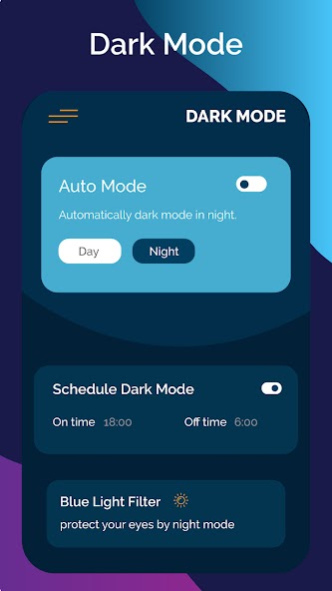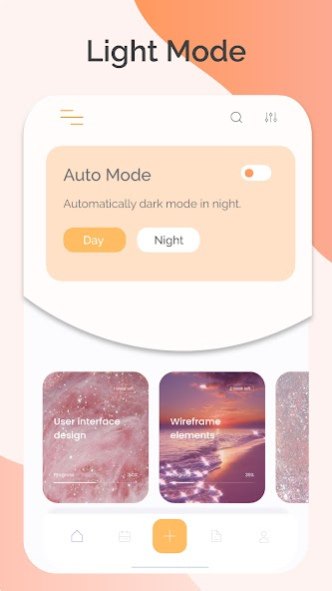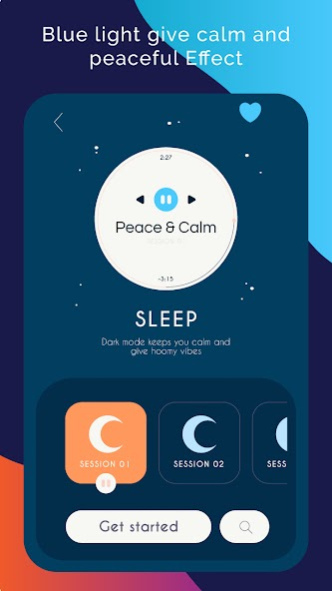Blue Light Filter & Dark Mode 1.0.4
Free Version
Publisher Description
Bluelight filter app protects your eyes by reducing blue light and assist you to sleep easily.
Are you struggling to fall asleep? Are your kids actively playing with the tablet before bedtime? This Bluelight - night shift app automatically adjusts screen color according to external light to protect eyes.
A recent study proposes that vulnerability to blue light before sleep may change your natural (circadian) beat and cause your incapacity to fall asleep.
Blue Light Filter - Night Mode night light is an optimal night filter that provides a warm light night screen. It ensures your eye care against light blue wavelength from screen light. Bluelight app gives you pleasant night reading while preserving sleeplessness using night mode. The night shift can change your screen into natural color to reduce the blue light, which will increase your sleep.
Blue light from your smartphone or tablet generates strain on your eyes and stops you from falling asleep quickly at night. This night light app helps to activate the Android night mode on devices that do not provide this option in the system settings.
According to scientific studies, exposure to blue light imposes serious threats to retinal neurons and inhibits melatonin's secretion, a hormone that influences circadian rhythms. Researchers are saying that reducing blue light can significantly increase your sleep.
The Bluelight - Night mode app makes your device screen modify to the time of the day. The filter intensity is very smoothly adjustable to your local sunset and sunrise times. It filters the flux of blue light transmitted by your device after sunset and shields your eyes with a pleasant filter.
Bluelight Filter, you can quickly get rid of these problems.
Compared to other apps, Bluelight Filter has the following advantages:
1. Decrease the blue light to help eye tiredness and protect your eyes;
2. This app provides several different filter colors for you to choose from; it can dynamically adjust the filter strength.
3. Very stable, significantly reducing the possibility of Force Close;
4. Completely Free and Easy to use.
About Blue Light Filter & Dark Mode
Blue Light Filter & Dark Mode is a free app for Android published in the System Maintenance list of apps, part of System Utilities.
The company that develops Blue Light Filter & Dark Mode is iRango. The latest version released by its developer is 1.0.4.
To install Blue Light Filter & Dark Mode on your Android device, just click the green Continue To App button above to start the installation process. The app is listed on our website since 2022-06-06 and was downloaded 1 times. We have already checked if the download link is safe, however for your own protection we recommend that you scan the downloaded app with your antivirus. Your antivirus may detect the Blue Light Filter & Dark Mode as malware as malware if the download link to com.klaus.nightmode.bluelightfilter is broken.
How to install Blue Light Filter & Dark Mode on your Android device:
- Click on the Continue To App button on our website. This will redirect you to Google Play.
- Once the Blue Light Filter & Dark Mode is shown in the Google Play listing of your Android device, you can start its download and installation. Tap on the Install button located below the search bar and to the right of the app icon.
- A pop-up window with the permissions required by Blue Light Filter & Dark Mode will be shown. Click on Accept to continue the process.
- Blue Light Filter & Dark Mode will be downloaded onto your device, displaying a progress. Once the download completes, the installation will start and you'll get a notification after the installation is finished.